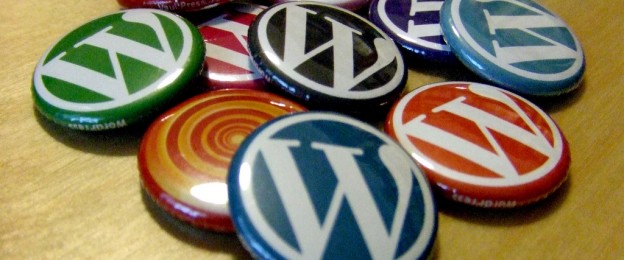Those of you who were around in 2015 will remember that on May 12 of that year LinkedIn closed part of its API (like the personal network updates) and made other parts private and accessible to “partners” only. I wrote an article about it here.
At the time the impact was significant as you needed to become a partner to access most of your data but some (the “basic” profile) was still available.
Well, they will do it again on March 1st of 2019, and this time what’s left public is called the “Lite” profile and basically it’s your name and your profile picture. And if you need more you will need to become a partner. This also applies to the professional pages. Now everyone needs to be partner.
Needless to say this makes the WP LinkedIn plugin for WordPress useless to most people and I am not even sure I will be able this time to get privileged access so I can develop and test the plugins.
Honestly, at this stage I am not sure if it’s worth keeping those plugins alive… Stay tuned.
Feb 12th update: I suspended the sale of the WP LinkedIn premium extensions
Image Credits: Nan Palmero